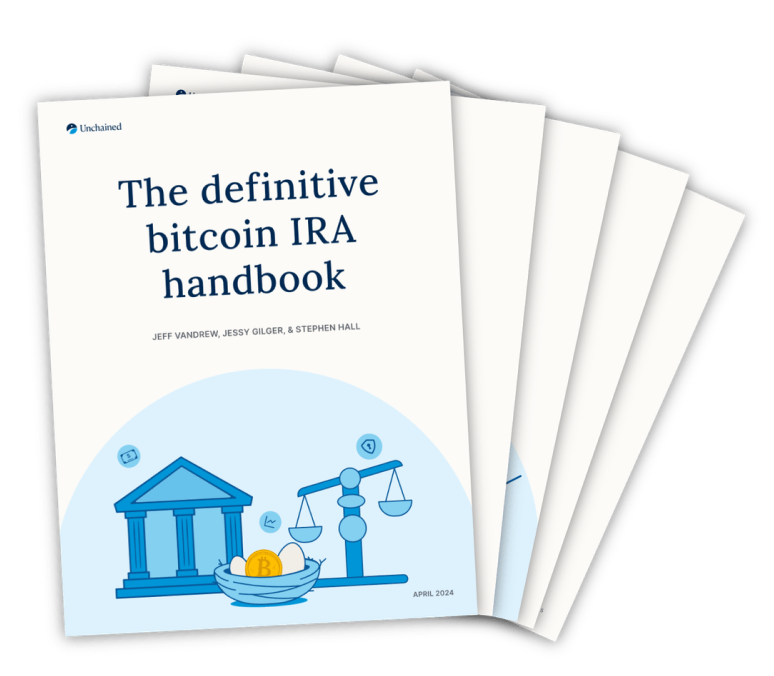Unchained Capital clients love the simple trust-minimized external recovery from collaborative custody vaults using Caravan, and now Caravan becomes more functional with the addition of Partially Signed Bitcoin Transaction (PSBT) support. PSBT support means that Caravan can be used completely air-gapped to generate and sign multisignature addresses with a Coldcard, and it makes future hardware wallet integrations easier, assuming the hardware wallet manufacturer supports the PSBT standard.
Anonymous bitcoiners can leverage the additional Caravan functionality to build stateless multisig wallets using a full Bitcoin Core node, without installing additional software and without being tied down to a single physical computer for transactions. Caravan’s wallet configuration file can be encrypted and secured in cloud storage, making multisignature funds accessible from anywhere in the world with an internet connection and the right number of private keys.
In addition to supporting Coldcard and PSBT, Caravan’s hardware wallet test suite has been upgraded to run through air-gapped address creation and PSBT spending workflows for different multisignature address types in Testnet and Mainnet. The test suite is perfect for hardware wallet manufacturers interested in integrating their devices with Caravan and other web-based multisignature applications.
Below are the steps to create a Coldcard multisignature wallet and sign a transaction using Caravan.
Building a Caravan Multisignature Wallet with Coldcard
- Navigate to Caravanmultisig.com and select wallet
- Name your wallet
- Select the quorum size, address type, network, and client (or leave everything as default if you have 3 hardware wallets)
- Name your first Extended Public Key (xpub)
- Select Coldcard from the dropdown menu
- On the Coldcard itself, go to settings, multisig wallets, export xpub, and export a file to your MicroSD card
- Insert the SD card into a reader attached to your computer, and select import xpub from Caravan or drag and drop the exported file into the import xpub field
- Caravan will display the xpub, and now you can repeat this step for the additional xpubs needed to construct your wallet, or connect your Trezor or Ledger to the computer to export the xpub
- Once the correct number of xpubs have been shared with Caravan, download the wallet configuration file. This file is extremely important to secure, as it is needed in order to spend from your multisignature addresses (unless you have all of your private keys collocated in the future to recreate the wallet following the above steps)
- Select confirm to construct your multisignature wallet
Spending with a Coldcard
- Navigate to the spend tab in Caravan and author a transaction by pasting an address, setting a miner fee, and setting the amount to spend
- Select preview the transaction and ensure the information is correct
- To sign with the Coldcard, select Coldcard as your signing device from Caravan
- In order to spend from a multisignature wallet with a Coldcard, you must teach the Coldcard about all of the xpubs used to generate the wallet
- Select the download configuration file button and select the Coldcard configuration file
- Save the file on a MicroSD card and insert the SD card into your Coldcard
- On your Coldcard, select Settings, Multisig, then import file, then import the Coldcard configuration file stored on the SD card
- Your Coldcard will display the name of your Caravan wallet
- Repeat steps 7 and 8 for all of the Coldcards used to construct your wallet
- In Caravan, download and store the PSBT file on your MicroSD card
- Insert the MicroSD card into the signing Coldcard, and select “Ready to Sign”
- The coldcard will display the transaction and ask you to confirm signing the transaction. If everything looks correct, you can hit confirm
- Remove the SD card and complete steps 11 and 12 with any additional Coldcards that need to sign the transaction
- When the PSBT has been signed by the correct number of Coldcards, insert it back into your computer and select import PSBT from Caravan
- Caravan will import the signatures and you may then broadcast the transaction if you have signed with the correct number of private keys, or you may continue signing the transaction with an additional hardware wallet if you are signing with different devices