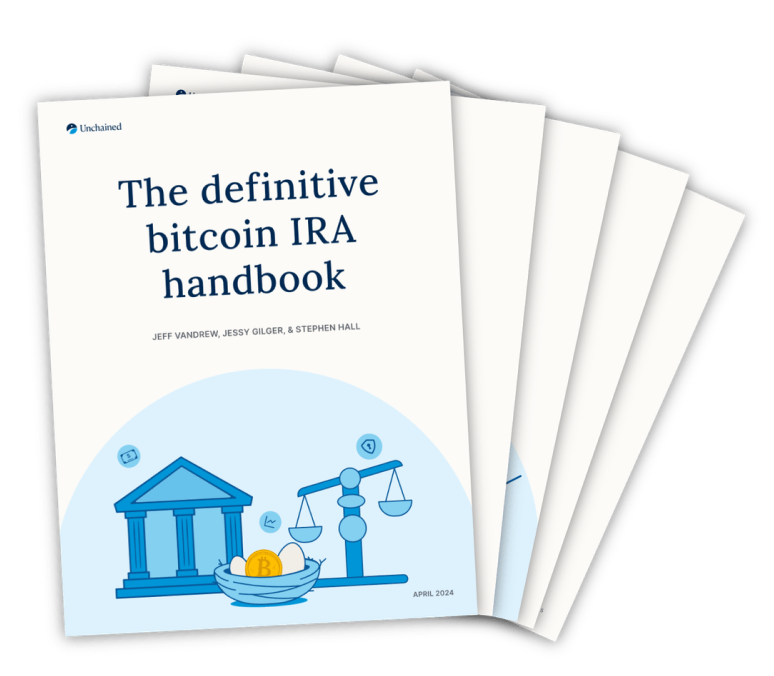
The definitive bitcoin IRA handbook


Taking self-custody of your bitcoin means taking responsibility for the ongoing health of your security posture, but sometimes things go wrong. Whether you use singlesig or multisig, it's not uncommon to lose a seed phrase backup, forget a PIN, or experience software errors that render your hardware wallet unusable. Thankfully, with the right knowledge, you can fix or replace your hardware wallet, including performing a factory reset if necessary.
A hardware wallet reset may be necessary in some situations, but it’s important to first ensure that it is the appropriate course of action and that your wallet doesn't control any bitcoin. If a reset is necessary, follow the manufacturer's instructions and re-establish good operational security practices afterward.
Before performing any reset, you should first ensure that you’re in a situation where resetting is the right approach.
A factory reset of your hardware is probably not appropriate for your situation if either of the following situations matches yours:
Compromised by an attacker: If you know or believe your hardware wallet was compromised (by a thief, evidence of tampering via supply chain, etc.), resetting the wallet will not ensure removal of any potential malware or other vulnerabilities that may have been introduced to the device.
Purchased device second-hand: If you acquired or purchased a hardware wallet used or second-hand, you should similarly consider it compromised. You don’t know if it has been tampered with, so a factory software reset is not sufficient to ensure the bitcoin private keys it generates aren't compromised.
In either case, you should follow our guide for replacing a lost or stolen hardware wallet. In these situations, you need to acquire a new hardware wallet from a reputable source and move any bitcoin controlled by the hardware wallet you are resetting to a new wallet to preserve access to your funds.
A factory reset of your hardware might be appropriate for your situation if any of the following situations match yours:
Compromised seed phrase: A reset allows you to generate an entirely new seed phrase and replace an existing, compromised seed phrase with a new one, thereby restoring the security of your hardware wallet.
Forgotten PIN: A reset allows you to wipe a wallet whose PIN you forgot. You shouldn’t do this unless you’ve already recovered your funds via seed phrase and swept them to a new wallet.
Hardware wallet software error: Similar to a forgotten PIN, a reset allows you to wipe a wallet experiencing software errors. You shouldn’t do this unless you’ve already recovered your funds via seed phrase and swept them to a new wallet.
Testing seed phrase backup: If you’re just setting up a new hardware wallet and want to test your seed phrase, you can do so safely before sending funds to the wallet.
Multiple signatures with only one hardware wallet: In some multisig situations, often emergencies, you only have one wallet but are in possession of the backup seeds for the required keys to recover funds. You may need to reset your wallet between signatures.
If any of these scenarios describe you, you can move on to the next step, which involves moving any existing bitcoin balances to another wallet.
Before performing a factory reset on your hardware wallet, it's important to first move any existing bitcoin balances to a new wallet. This is because the reset process will erase all information, including your private keys, on the hardware wallet.
Follow these instructions to move bitcoin to another wallet:
After confirming that any preexisting bitcoin has been moved to a new wallet you control, simply follow the manufacturer’s instructions to perform a reset.
Trezor makes it easy to factory reset your device, deleting all data and settings associated with the device, such as the private keys, PIN, name, homescreen, and passphrase settings.
If you know your PIN, you can perform a factory reset by heading to the Device Settings area in Trezor Suite with your device connected. Without your PIN, you’ll need to put the device in bootloader mode first.
For more detailed instructions for resetting a Trezor hardware wallet, see Trezor’s website for your device:
Ledger wallets can be reset to factory settings, deleting all data and settings associated with the device, such as the private keys, PIN, name, homescreen, and passphrase settings.
Ledgers are easy to reset: Simply enter an incorrect PIN 3 times in a row. For more detailed instructions for resetting a Ledger hardware wallet, see Ledger’s website for your device:
Coldcard hardware wallets do not have a simple way to perform a “factory reset,” due primarily to the way they handle PINs compared to other hardware wallets. Forgetting or losing the PIN for a Coldcard prevents you from accessing your wallet permanently. This is because, while difficult, it’s technically possible to recover data on devices that have been factory reset.
As long as you know the PIN to your device, you can still perform a factory reset that is functionally identical to Trezor or Ledger. The Advanced Menu of most Coldcard wallets includes a submenu called "Danger Zone" which offers you the option to "Destroy seed" which will erase the seed words and reset the wallet. You can also change your PIN if you wish.
For more detailed instructions for resetting a Coldcard, see their documentation:
If you have a hardware wallet not listed above, a useful resource for external hardware wallet recovery is WalletsRecovery. The website provides you with information about various hardware wallets, wallet types, address standards, and includes a library of links to hardware wallet documentation for wallet resets and recovery you may find helpful.
To minimize the chance you’ll need to reset your hardware wallet in the future, there are best practices you can follow to help keep your hardware wallet(s) safe and functioning properly.
Some of these include:
While a hardware wallet reset may be necessary in some cases, it should only be done after careful consideration and following the manufacturer's instructions. If you want to minimize the need for future resets and maximize the security of your bitcoin savings, you can use tools like multisig along with hardware wallets and seed phrases properly secured according to operational security best practices.